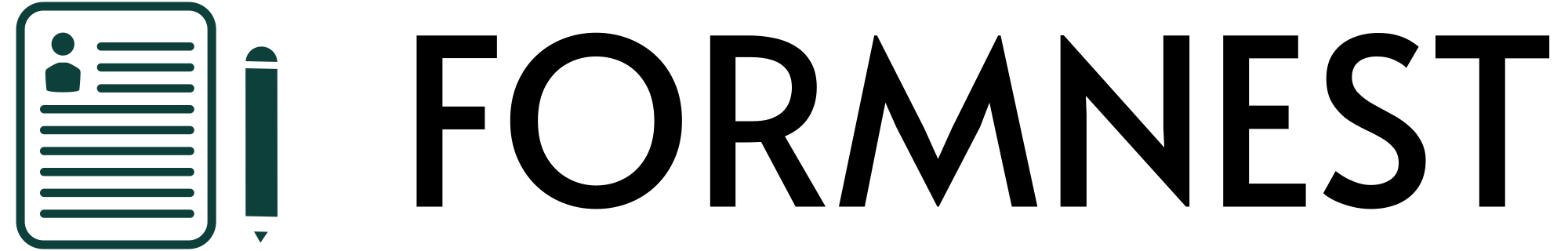Embarking on the journey to automate your software testing might feel a little daunting at first — especially if you’re new to the game. But don’t sweat it! Think of this as learning a new skill that can completely change how you work, saving you time, boosting your test coverage, and making your life much easier in the long run. In this article, we’ll walk through what automated testing really means, why it’s beneficial, and introduce you to some of the most beginner-friendly tools to jumpstart your automation adventure.
What Is Automated Testing Anyway?
Let’s start with the basics: automated testing is simply using software tools to perform tests that you might otherwise do manually. Instead of clicking through an app over and over to check if things work properly, you write scripts or use frameworks that do this automatically for you. These tests can range from verifying whether a button responds correctly to ensuring complex business logic works as expected behind the scenes.
Imagine you have a website. Manual testing might involve clicking around, checking if the login works, testing out forms, or verifying the layout on different browsers. Automation takes this process and makes it much faster and repeatable. You can run your test scripts anytime, often with just a click, and get instant feedback.
Why Should You Care About Automation?
Here are some key reasons automation is a smart move, especially if you’re starting out:
- Faster Development Cycles: Automated tests integrate seamlessly into modern development workflows, letting you detect bugs immediately after code changes (think Continuous Integration/Continuous Deployment, or CI/CD).
- Time Savings: No more tedious manual testing for repetitive tasks. Once a test is set up, it can run automatically in the background, freeing you up for more challenging testing or other tasks.
- Better Coverage: Automated tests can cover more ground — from UI checks to backend validations — ensuring your application behaves consistently and reducing the chances of bugs slipping through.
- Reliability and Repeatability: Automated tests perform the same way every time, catching intermittent issues better than manual testing sometimes can.
For beginners, jumping into automated testing might seem like a lot, but starting small and understanding basic principles can open a whole world of possibilities.
Popular Tools for Beginners
You don’t have to be a coding wizard to get started with automation. Here are some easy-to-understand and beginner-friendly tools:
- Selenium: One of the most popular open-source tools for automating web browsers. If you’re testing websites, Selenium allows you to write scripts (in languages like Java, Python, C#, etc.) that mimic user interactions.
- Appium: Great for mobile app testing. It supports Android and iOS and uses similar principles to Selenium.
- JUnit, TestNG, or PyTest: These are frameworks primarily for unit testing in Java and Python. They’re perfect if you want to automate testing individual functions or classes in your codebase.
- Cypress: An modern tool for end-to-end web testing with an easy setup, real-time reloads, and simple syntax. It’s especially friendly for beginners looking to test web apps.
- Postman: Though traditionally used for API testing, Postman also supports automation workflows and is quite accessible for beginners.
Remember, choosing the right tool depends on what you’re testing (web, mobile, backend), your preferred programming language, and your project requirements.
Core Approaches to Automated Testing
There are various methodologies and approaches, but as a beginner, it’s good to get familiar with these core concepts:
Test-Driven Development (TDD)
In TDD, you write your tests before writing the actual code. It sounds counterintuitive at first, but it helps you think about the expected behavior early on and ensures your code is reliably tested from the get-go.
Behavior-Driven Development (BDD)
BDD emphasizes describing how applications should behave using simple language, making tests understandable even for non-developers. Tools like Cucumber help write human-readable tests that still automate the process.
Building Your First Automated Tests
Starting small is the key. Here’s a simple approach:
- Pick a simple scenario: For example, testing if a login button opens the login form.
- Choose a tool: For a web app, Selenium is a good place to start.
- Write a basic script:
- Open your website.
- Locate the login button.
- Click it.
- Verify the login form appears.
- Run the test: See if it passes or fails. Debug if needed.
- Expand gradually: Add more tests, such as filling out the form, submitting it, and checking the resulting page.
Tips for Maintaining and Improving Your Automated Tests
- Keep tests simple: Don’t try to automate everything at once. Break tests into small, manageable chunks.
- Use clear and descriptive names: Make it easy to understand what each test does.
- Maintain your scripts: As your app changes, update your tests accordingly. Outdated tests are worse than no tests!
- Set up a test environment: Run tests in an environment similar to production, but isolated so they don’t interfere with real data.
- Integrate with CI/CD: Automate running tests on each code change to catch issues early.
Wrapping Up
Getting started with automated testing doesn’t require you to be a coding genius right away. Dive into user-friendly tools, understand the basics of test design, and incrementally build your confidence. Over time, automation can become an essential part of your workflow, helping you deliver more reliable software faster and with less stress.
Remember, every expert was once a beginner. The world of automated testing is vast and full of resources — online tutorials, forums, and communities ready to help you learn. So, pick a tool, set your first simple test, and watch your skills grow!
Happy testing!