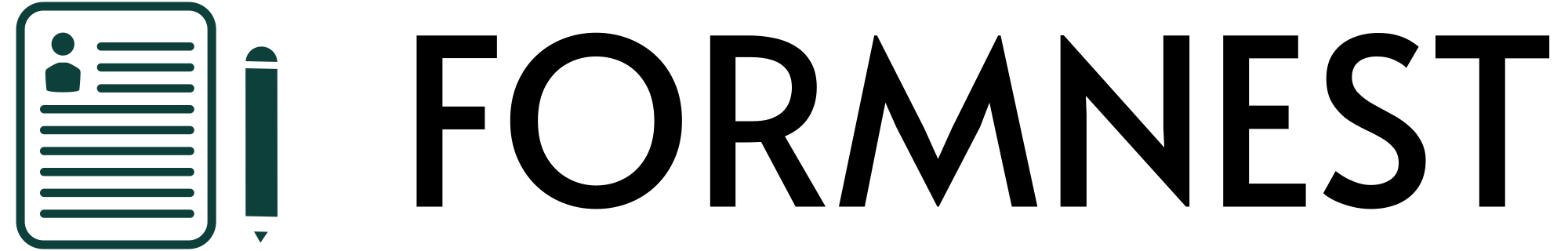Basics of Responsive Design: Key Considerations for Modern Interfaces
In today’s digital landscape, users access websites and apps using a dizzying array of devices — from tiny smartphones to massive desktop monitors, and everything in between. This diversity makes responsive design not just a nice-to-have skill but a core necessity for anyone creating modern interfaces. If you’re new to responsive design or looking to sharpen your approach, understanding the fundamentals can really help you craft experiences that feel natural, look great, and work flawlessly across all screen sizes. So, let’s dive into some essential concepts and key considerations for building responsive, user-friendly interfaces.
Understanding the Core Principles of Responsive Design: How Flexibility and Adaptability Shape Modern User Experiences
Responsive design is fundamentally about flexibility and adaptability. Think of it as giving your website or app the ability to change shape depending on the device being used — kind of like a water droplet that molds itself to fit wherever it’s poured.
The big idea is to build interfaces that automatically adjust their layout, images, and functionality to match the viewer’s screen size and orientation. This ensures a consistent, accessible experience whether someone is pinching and zooming on their phone or stretching out on their desktop.
Key techniques behind this adaptability include:
- Flexible grids and layouts: Instead of setting fixed widths in pixels, you use relative units like percentages. This way, containers and content blocks resize proportionally as the viewport changes.
- Responsive images: Using HTML attributes like
srcsetor CSS techniques, images can serve different resolutions depending on the device. This keeps visuals crisp without sacrificing load times. - CSS media queries: Think of media queries as the “rules” that tell browsers how to style content based on device features such as width, height, resolution, or orientation. For example, you might change font sizes or switch navigation styles when the screen is below a certain width.
Fixed vs. fluid layouts — here’s the scoop: Fixed layouts have their widths set to specific pixel measurements. They can look great on certain screens but often cause problems on smaller devices, like horizontal scrolling or cropped content. Fluid layouts, which use relative units, are more adaptable, resizing gracefully across different screens.
Beyond the technical, mindset matters: prioritize simplicity, usability, and speed. Testing is also critical; what looks perfect on your desktop might need tweaks on a mobile to feel just right. The goal is to create interfaces that are intuitive, fast-loading, and visually appealing, no matter where they’re viewed from.
Getting a grip on these concepts early on sets you up for building truly modern, responsive interfaces that meet users’ expectations in a mobile-first world.
Key Factors to Keep in Mind When Planning Your Responsive Interface: Tip-Top Tips for Building Seamless, User-Friendly Websites and Apps
Designing a responsive website or app isn’t just about fitting everything on different screens — it’s about creating a smooth, engaging experience that feels natural and accessible on every device. Here are the most important factors to keep in mind to make sure your design plans hit the mark:
1. Think Mobile-First
Start with the smallest screen first. Why? Because designing for mobile forces you to focus on core functionality and essentials, avoiding clutter and unnecessary features. Once your mobile layout feels solid, you can expand and enhance for larger screens. This approach leads to cleaner code, faster load times, and a more streamlined user experience overall.
2. Use Responsive Media and Images Wisely
High-quality visuals are vital but can be a performance drain if not handled properly. Use responsive images with srcset or CSS techniques so that images scale and load appropriately for each device. Lazy loading — loading images only when they are close to coming into view — is another smart trick to speed up your site. Furthermore, fonts should be flexible: choose scalable units like em or rem, and ensure clickable elements like buttons are large enough for fingers to tap comfortably.
3. Craft Intuitive Navigation
Navigation often causes headaches in responsive design. On a full-sized desktop, a horizontal menu might work perfectly, but on a smaller device, it can be cluttered or difficult to use. Common solutions include collapsible menus, off-canvas sidebars, or bottom navigation bars for mobile devices. Think about how users will interact — tapping, swiping, scrolling — and design navigation flows that feel natural and straightforward.
4. Prioritize Accessibility
A truly user-friendly interface is accessible to everyone, including those with disabilities. Use semantic HTML elements, ensure good color contrast, and make sure that your site is navigable via keyboard. Accessibility isn’t an afterthought; it’s a fundamental part of modern responsive design that broadens your reach and improves the experience for all users.
5. Test, Test, Test
Don’t rely solely on emulators or browser resizing — nothing beats testing on actual devices. Check how your site loads and looks on various phones, tablets, and desktops. Pay attention to touch targets, responsiveness of elements, and overall performance. Keep an eye on load times and resource usage because users expect quick, seamless experiences.
Final Tips: Staying Ahead in the Responsive Game
Responsive design is an ongoing process, not a one-time setup. Devices and screen sizes keep evolving, so stay flexible, keep testing, and be ready to tweak your designs over time.
- Stay updated with new device releases and screen specifications.
- Embrace progressive enhancement — add features and styles as needed without sacrificing core accessibility.
- Monitor performance metrics and listen to user feedback to identify friction points.
In short, mastering the basics of responsive design involves understanding the principles of flexibility, planning with a mobile-first mindset, paying attention to media handling and navigation, and committing to continuous testing. When done well, it results in websites and apps that look stunning and work smoothly — and that’s what really counts in today’s fast-paced, device-diverse world.
Whether you’re just starting out or looking to sharpen your skills, focusing on these core considerations will help you create modern interfaces that everyone can enjoy. Happy designing!